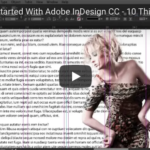If you own a small business, having a Facebook page lets you reach individuals among the 750 million or so users worldwide who are most likely to be interested in your company. Your interaction on the social network gives customers the sense that they know you and your business, which can increase loyalty and make them more likely to recommend your services.
On Facebook you can easily add features that are harder to implement on your website. You can build a custom page, run contests and promotions, and manage a small e-commerce shop. Plus, Facebook is free. Even if you pay for custom applications or a developer’s services, it remains a form of advertising with a small price tag.
[Also see: How to Promote and Maintain Your Facebook Business Page]
The potential reach of a Facebook page is huge, as half of its users log in every day. Facebook studies show that people interact with their favorite brands on Facebook more than on any other social network, are more likely to recommend a brand after becoming a fan of it on Facebook, and are more likely to purchase a product after becoming a fan. In addition, anyone outside Facebook can view your Facebook page because search engines index it.
Establishing Your Profile and Page Admins
Before creating your Facebook fan page, you must establish a personal Facebook profile. The individual in that profile is the creator of the fan page. As a result, the subsequent Facebook business page doesn’t have a separate login from that of the individual user who created it.
Facebook page for small business
A Facebook page can help you interact more with customers than a website can.
Many people are nervous about mixing their personal information with their business information, but the two are conceptually separate. You’ll interact with the business page as the business, and on your personal profile as yourself. Only administrators and the owner of the page can see other page admins. Thus, when I interact on my Facebook page, (Anti) Social Development, I post as that company and not as Kim Woodbridge. People who interact with my company page don’t see my personal profile.
If you aren’t going to be the only person working on your business’s Facebook page, you’ll need to select admins. To do this, fill in the appropriate data in the ‘Edit Page’ section under ‘Manage Admins’. The admins either must be Facebook friends of yours, or must be identified by the email address they use for Facebook. Continue Reading >>>